Here we are in the Information Age, and the amount of information available to you, to substantiate just about any point you might want to make, is potentially limitless. But the amount of time you have to present that information isn’t limitless and, in fact, is a key factor limiting what information you present and how. Information must pair with the recipient’s available time and be at the level of the recipient’s ability to find meaning. Visual tools can help us do this, with data visualization as the method. To effectively convey meaning, the data visualization method must be properly matched to the target recipient.
Data Visualization & The Human Factor
Whereas years ago, data scarcity was a problem, today’s challenge has become data abundance and the need to prioritize multiple, differing data points. When each point requires scrutiny, arriving at insight and driving to action may slow considerably. The ready accessibility of data across nearly every platform we interact with has created the perception of readily flowing insights. And yet, when we consume data, we need to be wary of a deluge of information without value. As an analyst, this scale has made the ability to both “think data” and “speak human” a premium skill, because working with business clients to uncover “the ask” takes time and planning.
Attention economics theory can help guide us about what data we provide and how we convey meaning to drive action. It basically states that human attention is a scarce commodity and we must capitalize on it when we get the chance.
It requires us to bridge the gap between providing data in rapid response to ad hoc queries and providing more strategic, ongoing thought leadership. Responding to business queries with in-depth analysis is the ideal; however, time constraints often force insights to be delivered without the benefit of an analyst’s assistance.
Effective data visualization gives us the ability to bridge this gap Its application can vary widely. Sometimes the most effective visualization conveys information with an up or down arrow. In contrast, vast data sets can rarely be distilled down to such a level, and benefit from interactive platforms to allow exploration from differing viewpoints.
Some of the most compelling advances utilize timed components for extended storytelling (e.g., video, animations, etc.) in order to control when information is presented, or allow the user to self-direct deeper exploration. Here, engaging data visualization not only provides meaning but captures the viewer’s imagination by using imagery and/or motion to relate emotion, using storytelling models, and the opportunity for exploration within the data to breathe life into the view.
Decision-making increasingly relies on data, which comes at us with such overwhelming velocity, and in such volume, that we can’t comprehend it without some layer of abstraction, such as a visual one.
Data Visualization Sits at the Confluence of Art and Science
But while truly breathtaking visualizations exist that capture the imagination, business users are often seeking information to drive action.
;
Three key aspects affecting visualization selection and style
INFORMATION SCALE
A factor of the recipient’s consumption time and data literacy
PRESENTATION CONTEXT
Guided or self-directed, the setting in which the recipient will view the information
STORYTELLING MODEL
The framework for presenting information— either a linear presentation or matrixed exploration
INFORMATION SCALE
In measurement strategy, we consider how the business objectives we achieve can be demonstrated in observable data—what aspects of the data ecosystem define success, what data to obtain and analyze, as well as what information to present back to the business team. As a recipient, our ability to translate data into meaning may take several forms depending on how we consume information. Information scale is the idea that the amount of information presented must scale to the amount of time the recipient will spend with it, and the recipient’s ability to process and retain meaning (i.e., their data literacy).
Data literacy, defined by Mandinach and Gummer (2013), is “the ability to understand and use data effectively to inform decisions—composed of a specific skill set and knowledge base that enables educators to transform data into information and ultimately into actionable knowledge.”
We have a natural ability and preference to consume information via graphics, even more so than written language. Data visualization drives understanding by bridging two conceptual frameworks: Visual Rhetoric (i.e., the conveyance of meaning using imagery rather than words or sound) and Picture Superiority (i.e., the concept in which images are more likely to be remembered than words).
We can understand visual information in an instant. Studies have shown that it takes only 150 milliseconds for us to process an image, and then another 100 milliseconds for us to attach any meaning to it. That is literally the blink of an eye. Words take us much longer to understand, even if you are a speed reader. It can take up to twice as long to process and recognize words.
The right data visualization can bridge gaps in data aptitude, making information approachable and a social experience, leveraging adult learning theory principles to drive retention. For rapid processing and understanding, pre-attentive processing techniques (visuals that use an elements’ size, shape, color, and/or proximity in order to focus the recipient’s attention) can bring key elements into focus. For those with extended time, consider structuring visuals to the recipient's information process by bringing the hero metric into focus, then providing context (month-over-month shifts, broader trends, comparisons), and finally driving meaning (annotations, predictions, and insights). When information is meant to be shared —when we come across a compelling insight we want others to see—consider utilizing easily shared formats that can be given to colleagues or taken to executive-level presentations.
Further, data needs will differ based on the recipient’s relation to the data—for instance, an analyst mining data for insights will have different data needs than an executive/business user who is seeking actionable trends. The right visualization is shaped to meet immediate needs, and in ideal cases provide data-driven users the opportunity for clicking-in from summary states. When the recipient has the ability and time for exploration, custom application solutions (like those built using D3 JavaScript libraries) can encourage users to manipulate the data, and in doing so, understand it at a deeper level.
PRESENTATION CONTEXT
When the information scale is known, it is also important to consider the context in which the recipient will view the information. We are confronted with data in all aspects of our daily lives, and understanding the context in which someone is likely to view it will help focus the information design toward utility.
Will the recipient be glancing at the information just before heading into a meeting? Will the information be presented as part of a performance assessment? Or will the information be explored in depth, and broken down into meaningful insights?
While data visualization is intended to convey meaning on its own, guided exploration can still benefit the recipient by directing attention to key elements of the presentation. A dialogue with an analyst can help strike this balance. However, what happens when the user doesn’t have the luxury of having a dedicated resource? Certain linear formats such as pre-defined paths, click-through presentations (Prezi, WebEx) or video/animation can offer that same presentation control.
In contrast, the deeper the recipient is in the subject matter the more autonomous the user can be, and the more they may benefit from a self-directed setting where they can explore the data with fewer pre-defined sets of views. For these users, a layered approach to provide aggregate-level and drill-in functionality draws the user in, inviting them to pursue additional discovery.
Dashboards combine data visualizations to create a single point of access, drawing from aspects of e-learning theory to build a story.
Dashboards that combine more than one element (e.g., relevant graphics with words and/or an audio component) encourage deeper understanding—known as the “multimedia effect.” Dashboards are fundamentally utilitarian, whether they drive analysis and insight, or focus on immediate actions. They are able to orchestrate differing data sources, like manual data imports or real-time data feeds, and incorporate them to a single view. While real-time or near-real-time dashboards drive a vision of immediate action, they are most impactful for teams that are able to act in that same near-real-time capacity.
Operational dashboards aim to impart critical information quickly to users as they are engaged in time-sensitive tasks. Analytical dashboards provide the user with at-a-glance information used for analysis and decision-making, but don’t have the same level of time sensitivity as operational dashboards.
Where multiple data visualizations coexist in a single view, prioritization of elements assists users in finding meaning, letting the design reflect the hierarchy/importance of the data, and allowing design elements (white space) to focus the users’ attention. Juxtaposed elements build a balanced understanding of a particular initiative and while we may want to add all data surrounding a matter, brevity in visualization selections may tell a more effective story. When forced to add visualizations into a single view that don’t contribute to a coherent story, utilize dividing elements to set each apart.
Data visualization formats must also convey meaning outside of their initial presentation. When information presentation happens within subsequent conversations, portable static/compiled visualization formats, such as exported images or applications, can retain message control. These formats limit access to underlying data, limiting the chance of misrepresenting the findings.
A good data visualization does a few things. It stands on its own; if taken out of context, the reader should still be able to understand what a chart is saying because the visualization tells the story. It should also be easy to understand. And while too much interaction can distract, the visualization should incorporate some layered data so the curious can explore.
STORYTELLING MODEL
Understanding the impact of storytelling may be the biggest opportunity for analysts today. The audience begins to construct a narrative of meaning internally with the simplest of data visualizations. As we shape the data exploration experience, we must decide how we would like the story to be told. Often, we are looking to present a linear set of points that construct a broader view of understanding. However, when control of the story shifts to the recipient, a multi-path/matrixed experience can be created to provide exploration through the data.
Linear storytelling remains the most recognizable framework, a construct which takes the audience through a structured flow, an introduction, exposition, a narrative hook, and conclusion. Static data charts, combined data dashboards, compiled click-through presentations, and even infographics rely on the storyteller to construct how the information is consumed. Animated and video presentations push the linear aspect further by taking full control over timing.
Alternatively, much of today’s data is available for a self-directed exploratory experience. Web or mobile app-based experiences accommodate the user’s ability to explore within data sets. The framework shifts to a matrix, allowing multiple paths across different dynamic states (either pre-determined or generated by the application on the fly). Platform providers are continuing to push both aspects. For example, leau’s Story Presentation provides for a linear set of slides, yet enables digital dashboards to allow exploration underneath aggregate data views.
Conclusion
When it comes to data visualization, it helps to keep in mind that we are rapidly evolving something that has always existed. Human beings have always known how to view and process data, so keeping that notion as central is critical.
;
Take the quipu, for example.
The quipu was a tool used by the Incans hundreds of years ago. They were used to store data about numbers through a color and knotting system, but could also record stories about history that could be analyzed without traditional language.
Therefore, when we use phrases like big data, predictive analytics and data science, it is important to frame our thinking in a way that is tangible. Everything we are talking about in depth here is an evolution of long-standing methods of communication that had very similar goals.
Keep the human factor in mind and consider information scale, presentation context, and storytelling model when proceeding to visualize data. Think of visualization, first and foremost, as a method of communication, and not a technology.
Want to see information scale in practice?
We’ve chosen a few key scenarios where you may be asked to convey information effectively in constricted situations, and provided use cases, recommended approaches, and examples for each. Download the full report to dig in.
;
About the Author
JOE DESALVO, Head of Marketing Analytics
[email protected]
As head of Marketing Analytics, Joe’s focus is to change the data dialogue, raise data acumen and empower brand teams with performance insights that drive engagement. Within Syneos Health Communications and its agencies, Joe has directed multi-channel experiences for patients, healthcare providers and payers across varying chronic disease states. Additionally, he has worked with enterprise teams leading digital communications, directing global websites, interactive marketing campaigns, and digital brand application.
References
1. Berinato S. Visualizations that really work. Harvard Business Review. 2016. https://hbr.org/2016/06/visualizations-that-really-work. Accessed March 1, 2018
2. Dunlap K, Piro JS. Diving into data: developing the capacity for data literacy in teacher education. Cogent Education. 2016;3:1132526.
3. Tate A. 10 scientific reasons people are wired to respond to your visual marketing. Canva [website]. https://www.canva.com/learn/visual-marketing/. Accessed March 1, 2018.
4. Laubheimer P. Dashboards: making charts and graphs easier to understand. Nielsen Norman Group [website]. June 18, 2017. https://www.nngroup.com/articles/dashboards-preattentive/ Accessed March 12, 2018
5. Waisberg D. Tell a meaningful story with data. Think with Google [website]. https://www.thinkwithgoogle.com/marketing-resources/data-measurement/ tell-meaningful-stories-with-data/. Accessed March 1, 2018.
To download the free whitepaper, fill out the form below: